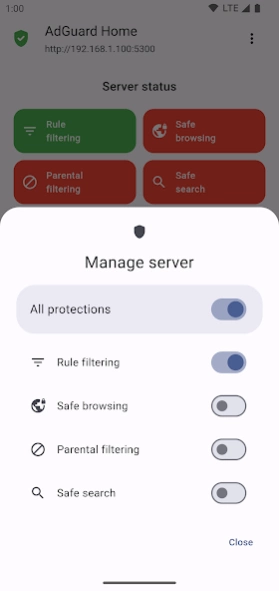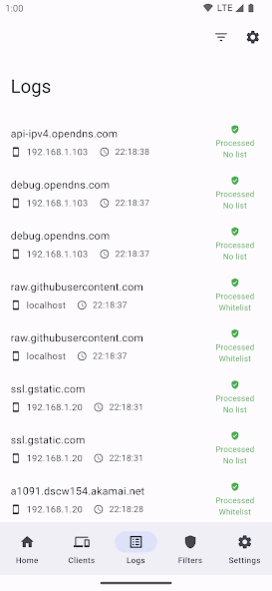AdGuard Home Manager 2.17.1
Free Version
Publisher Description
AdGuard Home Manager - Manage your AdGuard Home Server from your mobile device
With AdGuard Home Manager you can manage your AdGuard Home server from your mobile device.
⚠️ Warning ⚠️
AdGuard Home Manager it's not designed to work with alpha or beta versions of the AdGuard Home server. This application may have some issues working with that versions.
MAIN FEATURES:
▶ Manage your AdGuard Home server on an easy way.
▶ Supports HTTP and HTTPS connections.
▶ Enable and disable the different protections with only one switch.
▶ Add multiple servers to the app, and manage all of them from here.
▶ See and filter the query logs
▶ Manage your filtering lists
▶ See the clients list and create a custom configuration for a client
▶ Configure the allowed devices, DHCP, DNS or rewrites among others
▶ Update your server from the app (not available for servers running on a Docker container)
▶ Material You interface with dynamic theming (only Android 12+)
Available languages:
- English
- Spanish
- Chinese
- Polish
- Turkish
Requires Android 8.0+
Check the privacy policy here: https://github.com/JGeek00/adguard-home-manager/wiki/Privacy-policy
‼️ DISCLAIMER ‼️
This is an unofficial application. The AdGuard Home team and the development of the AdGuard Home software is not related in any way with this application.
About AdGuard Home Manager
AdGuard Home Manager is a free app for Android published in the System Maintenance list of apps, part of System Utilities.
The company that develops AdGuard Home Manager is JGeek00. The latest version released by its developer is 2.17.1.
To install AdGuard Home Manager on your Android device, just click the green Continue To App button above to start the installation process. The app is listed on our website since 2024-04-24 and was downloaded 1 times. We have already checked if the download link is safe, however for your own protection we recommend that you scan the downloaded app with your antivirus. Your antivirus may detect the AdGuard Home Manager as malware as malware if the download link to com.jgeek00.adguard_home_manager is broken.
How to install AdGuard Home Manager on your Android device:
- Click on the Continue To App button on our website. This will redirect you to Google Play.
- Once the AdGuard Home Manager is shown in the Google Play listing of your Android device, you can start its download and installation. Tap on the Install button located below the search bar and to the right of the app icon.
- A pop-up window with the permissions required by AdGuard Home Manager will be shown. Click on Accept to continue the process.
- AdGuard Home Manager will be downloaded onto your device, displaying a progress. Once the download completes, the installation will start and you'll get a notification after the installation is finished.